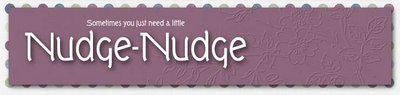Thanks for everyone's input!
And please, if you have any ideas for banner headers, please, it'd be a lot of fun to change it every few months to keep things fresh and keep everyone inspired to create and post their art.
All you have to do is create you header and make it aproximately 150-200 pixels high by 600-750 pixels wide and publish it in a post so blogger can 'find' the original size photo. (the above header is 170x740).
Then I can add it to the nudge-nudge site.
__
Now, if you'd like to create a header for your own site, just make your header, keep the dimensions about the same as I mentioned above. Publish it to your blog. Easiest way I do it is just by creating a new post. You can go back and delete the whole post later if you want.
Then to add the header to your template:
-look in your template.
-scroll down till you see this:
/* Footer
after that, scroll till you see "head" "body" and a few more html gobbly gook. where it says "imgsrc=", insert the http://address of your header image.
Your http://address of your header image is the address when you click on the image to make it bigger.
Don't forget to change the height and width to the actual size of your header image.
That's it. The hardest part is finding where in your template to add the image location.
Lemme know if you have questions b/c I know I'm not explaining it as clearly as it really is.